One way to do this is via a matrix that defines links between rows based on group membership.
This approach is related to @Frank's graph answer but uses an adjacency matrix rather than using edges to define the graph. An advantage of this approach is it can deal immediately with many > 2 grouping columns with the same code. (So long as you write the function that determines links flexibly.) A disadvantage is you need to make all pair-wise comparisons between rows to construct the matrix, so for very long vectors it could be slow. As is, @Frank's answer would work better for very long data, or if you only ever have two columns.
The steps are
- compare rows based on groups and define these rows as linked (i.e., create a graph)
- determine connected components of the graph defined by the links in 1.
You could do 2 a few ways. Below I show a brute force way where you 2a) collapse links, till reaching a stable link structure using matrix multiplication and 2b) convert the link structure to a factor using hclust and cutree. You could also use igraph::clusters on a graph created from the matrix.
1. construct an adjacency matrix (matrix of pairwise links) between rows
(i.e., if they in the same group, the matrix entry is 1, otherwise it's 0). First making a helper function that determines whether two rows are linked
linked_rows <- function(data){
## helper function
## returns a _function_ to compare two rows of data
## based on group membership.
## Use Vectorize so it works even on vectors of indices
Vectorize(function(i, j) {
## numeric: 1= i and j have overlapping group membership
common <- vapply(names(data), function(name)
data[i, name] == data[j, name],
FUN.VALUE=FALSE)
as.numeric(any(common))
})
}
which I use in outer to construct a matrix,
rows <- 1:nrow(df)
A <- outer(rows, rows, linked_rows(df))
2a. collapse 2-degree links to 1-degree links. That is, if rows are linked by an intermediate node but not directly linked, lump them in the same group by defining a link between them.
One iteration involves: i) matrix multiply to get the square of A, and
ii) set any non-zero entry in the squared matrix to 1 (as if it were a first degree, pairwise link)
## define as a function to use below
lump_links <- function(A) {
A <- A %*% A
A[A > 0] <- 1
A
}
repeat this till the links are stable
oldA <- 0
i <- 0
while (any(oldA != A)) {
oldA <- A
A <- lump_links(A)
}
2b. Use the stable link structure in A to define groups (connected components of the graph). You could do this a variety of ways.
One way, is to first define a distance object, then use hclust and cutree. If you think about it, we want to define linked (A[i,j] == 1) as distance 0. So the steps are a) define linked as distance 0 in a dist object, b) construct a tree from the dist object, c) cut the tree at zero height (i.e., zero distance):
df$combinedGrp <- cutree(hclust(as.dist(1 - A)), h = 0)
df
In practice you can encode steps 1 - 2 in a single function that uses the helper lump_links and linked_rows:
lump <- function(df) {
rows <- 1:nrow(df)
A <- outer(rows, rows, linked_rows(df))
oldA <- 0
while (any(oldA != A)) {
oldA <- A
A <- lump_links(A)
}
df$combinedGrp <- cutree(hclust(as.dist(1 - A)), h = 0)
df
}
This works for the original df and also for the structure in @rawr's answer
df <- data.frame(grp1 = c(1,1,1,2,2,2,3,3,3,4,4,4,5,5,6,7,8,9),
grp2 = c(1,2,3,3,4,5,6,7,8,6,9,10,11,3,12,3,6,12))
lump(df)
grp1 grp2 combinedGrp
1 1 1 1
2 1 2 1
3 1 3 1
4 2 3 1
5 2 4 1
6 2 5 1
7 3 6 2
8 3 7 2
9 3 8 2
10 4 6 2
11 4 9 2
12 4 10 2
13 5 11 1
14 5 3 1
15 6 12 3
16 7 3 1
17 8 6 2
18 9 12 3
PS
Here's a version using igraph, which makes the connection with @Frank's answer more clear:
lump2 <- function(df) {
rows <- 1:nrow(df)
A <- outer(rows, rows, linked_rows(df))
cluster_A <- igraph::clusters(igraph::graph.adjacency(A))
df$combinedGrp <- cluster_A$membership
df
}