I have integrated CometChat Ready UI SDK in my iOS App. But when I try to build the code at that time I am getting following linker error ld: framework not found CometChatSDK

Following things I have added in my project
1) Framework search path is set to $(PROJECT_DIR) -> recursive 
2) I have added -all_load , -ObjC , -lc++ in Other Linker Flag 
3) Cometchat SDK is also showing in the Project -> Build Phases -> Link Binaries with Libraries