Using Carthage to manage my dependencies, everything runs fine in the simulator.
However, when building for a device I get the following error:
Module File was created by an older version of the compiler; rebuild Alamofire and try again: .../DerivedData/Build/Products/Debug-iPhones...
I have tried what others suggested to similar issues: deleting my derived data, reinstalling Carthage and rebuilding the frameworks. However, the error has been persistent.