<input type="text"> brings up this keyboard:
while <input type="number"> brings up this one:
Is there a way to keep the input type text and invoke the second keyboard? perhaps with a pattern attribute?
My issue with input type="number" is that the user is expected to input fractions and $("#input_id").val(); is having trouble with space and forward slash, e.g 3 5/6 returns 3 and 7/13 returns 7.
if this can be bypassed i can also work with that.