JavaScript, when throw-ing a built-in error as such:
throw new Error("Something was wrong");
displays the text nicely - you can't tell you threw an object
However, when creating a custom error by subclassing the Error object (or other error object for that matter), the thrown error is not displayed the same way in the console.
So, by using this code:
var ImproperlyConfigured = function(message){
this.name ="ImproperlyConfigured";
this.message = message || "The object you tried to construct was improperly configured due to an unknown error";
}
ImproperlyConfigured.prototype = new Error();
I don't like the fact that the object properties (name and message) are shown. In fact, I don't like that I don't understand why the properties are shown.
I've googled a bit and I got the feeling that by implementing a toString method will help but, by using this method, the fact that the name of the error is no longer in red puzzles me even more.
Code
var ImproperlyConfigured = function(message){
this.name ="ImproperlyConfigured";
this.message = message || "The object you tried to construct was improperly configured due to an unknown error";
this.toString = function(){
return this.message;
}
}
ImproperlyConfigured.prototype = new Error();
What I would like to achieve is a standard looking error, by the use of custom error and, of course, by not using the console.error method manually in a try...catch block.
Is this possible?