I'm trying to understand what actually paints components in Swing. I read this article about painting in AWT and Swing and now tried to write the following simple program:
//A simple wrapper to understan how paint() works
public class MyButton extends JButton{
/**
* Default serialVersionUID
*/
private static final long serialVersionUID = 1L;
private final JButton jButton;
public MyButton(JButton jButton) {
this.jButton = jButton;
}
@Override
public void paint(Graphics g){
jButton.paint(g);
}
}
But when I try to add MyButton to frame
JFrame frame = new JFrame("Hello swing");
JPanel panel = new JPanel();
frame.setDefaultCloseOperation(JFrame.EXIT_ON_CLOSE);
panel.add(new MyButton(button));
frame.add(panel);
it renders nothing
But after deleting
@Override
public void paint(Graphics g){
jButton.paint(g);
}
it renders the empty button:
QUESTION: Why does it behave that way? Why does the delegating cause rendering to fail?