I am working on an app and using UIPageViewController to run the intro screens in the app, followed this tutorial to get this working:
http://www.appcoda.com/uipageviewcontroller-storyboard-tutorial/
I need to add 2 buttons to the bottom of the screen, under the dots, much the same way as they are added in the path app, the image is here, courtesy appcoda:
Can someone kindly share some pointers on how buttons can be placed on top of the uipageviewcontroller.