I'm using cordova and a wanna publish to Google Play, how can I publish a APP with diferent name to each language?
2 Answers
You just need to change app name in string.xml files
in value/strings.xml
<string name="app_name">App Name in English</string>
in value-fr/strings.xml
<string name="app_name">App name French</string>
Android will automatically change app name both in home screen and in app screens according to current device language
This is good example to start with :- https://www.icanlocalize.com/site/tutorials/android-application-localization- tutorial/
This is documentation regarding localization :- http://developer.android.com/training/basics/supporting-devices/languages.html
This is list of supported languages by android :- What is the list of supported languages/locales on Android?
- 1
- 1
- 41,955
- 17
- 205
- 154
-
What about for iOS? – Biswas Khayargoli Aug 27 '19 at 10:46
Create locales/android/values-[COUNTRY-CODE]/strings.xml on your project. For example: locales/android/values-br/strings.xml.
Add following content on your string.xml (update values as required):
<?xml version="1.0" encoding="utf-8"?>
<resources>
<string name="app_name">RI Brasil</string>
<string name="launcher_name">RI Brasil</string>
<string name="activity_name">RI Brasil</string>
</resources>
It works for PhoneGap Build, I've didn't check on phonegap cli.
- 605
- 6
- 14
-
-
@BiswasKhayargoli you should make change directly on Xcode, where you can localize infoplist following values: CFBundleDisplayName, CFBundleName. Check this link for more details: https://github.com/speige/cordova-plugin-pgb-ios-localize-app-name#behind-the-scenes-tour – Victor Dias Aug 28 '19 at 12:15