I have an excel-like table. The following picture represents a part of it (for clarification, I setted the text of the inputs to be their respective IDs):
There is a ContextMenu that is fired on right click (code here) in each one of the inputs.
Here is how I find all these input controls at once (I need to use this way because there are some more columns that I do not want to call the ContextMenu):
$('[id^="txtF_"],
[id^="txtP_"],
[id^="txtT_"],
[id^="txtE_"],
[id^="txtM_"]').contextMenu({ ....
This works nice, however, if one of the items is disabled, the browser menu shows up instead. What can I do to fire the custom ContextMenu even if the input control is disabled?