I am trying to put two text view within the circular progress bar as shown in the picture below. These two text should be aligned with center of the circular progress bar.
But the unwanted padding in text view which prevents me to align the text into the center of the circular progress bar. This is what i get.
here is my layout file:
<FrameLayout
android:id="@+id/onboarding_activity_progress_layout"
android:layout_gravity="center_horizontal"
android:layout_width="match_parent"
android:layout_height="wrap_content"
android:layout_marginBottom="10dp"
android:layout_marginTop="10dp">
<com.locationlabs.finder.android.core.ui.CircularProgressBar
android:id="@+id/onboarding_activity_progress_bar"
android:layout_gravity="center"
android:padding="10dp"
android:layout_width="120dp"
android:layout_height="120dp"
app:progressColor="@color/progress_bar_color"
app:backgroundColor="@color/progress_bar_background_color"
app:progressBarWidth="10dp"
tools:progress="60"/>
<LinearLayout
android:layout_width="wrap_content"
android:layout_height="wrap_content"
android:orientation="vertical"
android:includeFontPadding="false"
android:layout_gravity="center">
<TextView
android:id="@+id/number_of_remaining_steps"
style="@style/OnboardingNumberOfRemainingStepText"
tools:text="2"/>
<TextView
android:id="@+id/remaining_number_of_steps"
style="@style/OnboardingRemainingStepText"
tools:text="steps left"/>
</LinearLayout>
</FrameLayout>
Here is the styling:
<style name="OnboardingNumberOfRemainingStepText">
<item name="android:layout_width">wrap_content</item>
<item name="android:layout_height">wrap_content</item>
<item name="android:layout_gravity">center_horizontal</item>
<item name="android:fontFamily">sans-serif</item>
<item name="android:textSize">40sp</item>
<item name="android:textColor">@color/dark_grey</item>
<item name="android:includeFontPadding">false</item>
</style>
<style name="OnboardingRemainingStepText">
<item name="android:layout_width">wrap_content</item>
<item name="android:layout_height">wrap_content</item>
<item name="android:layout_gravity">center_horizontal</item>
<item name="android:fontFamily">sans-serif-light</item>
<item name="android:textSize">16sp</item>
<item name="android:textColor">@color/dark_grey</item>
<item name="android:textStyle">normal</item>
</style>
I was told android:includeFontPadding can help reduce the padding but it doesn't help that much. I also tried with the single textView with Spannable but I get almost the similar result. I tried with negative margin but that didn't work and it is also not reliable.