Yes you can use multiple Storyboards in a project BUT No, you cant reference them directly from inside another storyboard.
Referencing a Storyboard to use on launch
Your project target can use any of the storyboards contained within it. The reference for the storyboard entry point can be found in the target settings.
- Select the target
- Select the General Tab
- In the dropdown for main interface select which storyboard to use initially.
Referencing a Storyboard in code
So in this example I wish to push a viewcontroller onto a navigation Controller. The viewcontroller I want to reference may be in a different storyboard or the current one I'm using. The code doesn't care...
if let storyboard = UIStoryboard(name: "A2ndStoryboard", bundle: nil) {
if let vc = storyboard.instantiateViewControllerWithIdentifier("SomeViewController" as String) {
navigationController?.pushViewController(vc, animated: true)
}
}
When you want to reference ViewControllers like this you need to ensure that they are identified in the Storyboard correctly: