I'm not asking for simple center aligning of columns in bootstrap. That's easy and has been covered already, those solutions don't apply to what I'm trying to do here.
What I want, is a layout that is five column on wide devices, 2 - 3 - 2 - 3 - 2, collapsing down to have the three 2 columns 4 - 4 - 4, then the two 3 columns 6 - 6.
Something like this:
<div class="row">
<div class="col-xs-4 col-md-2 pull-left">
A
</div>
<div class="col-xs-4 col-md-2 pull-center">
<!-- of course, pull-center doesn't exist, it's here to illustrate intention -->
B
</div>
<div class="col-xs-4 col-md-2 pull-right">
C
</div>
<div class="col-xs-6 col-md-3">
D
</div>
<div class="col-xs-6 col-md-3">
E
</div>
</div>
Which, if pull-center existed and float: middle existed, would look like this on a wide device:
A- _D_ B- _E_ C-
...and like this on a narrow device:
-A-- -B-- -C--
__D___ __E___
...but, because there's no such thing as pull-center or float: middle;, currently looks like this:
A- B- _D_ _E_ C-
How can I get my B column to float between the two columns below it in the HTML? I've tried adding various pull- classes and float CSS to the D and E columns but can't find anything that helps.