I am using Chart.js v2 to draw a simple line chart. Everything looks fine, except there are grid lines that I don't want:
The documentation for Line Chart is here: https://nnnick.github.io/Chart.js/docs-v2/#line-chart, but I can't find anything about hiding those "Grid Lines".
How can I remove the grid lines?