I'm trying to upload some images on public/images directory. Upload worked but when I want to access to uploaded image by its address, I get permission denied error.
403
Forbidden
Access to this resource on the server is denied!
Image path is:
/public_html/public/images/someimage.jpg
and when I want to access to this image by this URL:
http://example.com/images/someimage.jpg
I get the permission denied error.
I used the below htaccess to send all requests to public folder
<IfModule mod_rewrite.c>
RewriteEngine On
RewriteRule ^(.*)$ public/$1 [L]
</IfModule>
My images folder has 0777 permission and my files have 0644 permission.
By the way, I'm using shared host and I don't access to shell.
=============== EDIT
I found something new maybe help us to find the solution. Files that uploaded by Laravel have UID 99 (first photo) but files that uploaded by FTP (and old files) have UID 715 (second photo) !!!!