I've seen many solutions out here but they're not exactly what I'm looking for. What I'm attempting to do is have the view's background to move an image multiple times-- slowly and diagonally rather than horizontally or vertically.
From a web designing perspective, this can be achieved with a tiled bg.gif where the image gives the effect of an image moving without additional programming.
Example:
However, I'm not sure whether this is achievable within Swift programming. I'm sure alternative solutions are out there like having a single image (a smiley face) tiled to fill the view frame and have it move diagonally by incrementing it's x & y coordinates.
I'm new to iOS development and Swift yet I am learning a lot! Much help will be appreciated.