On my macbook pro, I'm trying to create a quick command to check my home internet speed.
This website provided the command I use :
curl -O http://speedtest.wdc01.softlayer.com/downloads/test10.zip > /dev/null
I'd really not like to type this command every time so I created an alias called "ispeed" by running
Users-MacBook-Pro:~ user$ sudo nano /.bash_profile
However, when closing terminal and opening a fresh one, I try the new command:
Users-MacBook-Pro:~ user$ ispeed
and get the following:
-bash: ispeed: command not found
How to fix?