In fact this is an easy things for those who understanding html programming, but unfortunately I am not in this field...
I want to ask how to create a html file that can generate .txt in the same directory with the html file. In this case i want to use that txt for electrical home automation.
I need 2 drop down list that contain 2 option list
First is called 'LAMP' and contain 2 option : "ON" and "OFF"
second is called 'BLOWER' and also contain : "ON" and "OFF"
I also need a button. When a button is pressed, this html generates a .txt files based on the choosen option.
Check Screenshot to see my interface explanation

IF THE GENERATED BUTTON PRESSED, IT WILL BE GOING LIKE THIS
Example :
if the LAMP is ON and the BLOWER is OFF then the text in the generated file should be "10"
if the LAMP is OFF and the BLOWER is ON then the text in the generated file should be "01"
could somebody help me with the .html code ?
Thankyou