I am getting this error when i tired launching the emulator. Any suggestions?
emulator: WARNING: VM heap size set below hardware specified minimum of 128MB emulator: WARNING: Setting VM heap size to 128MB emulator: WARNING: Classic qemu does not support SMP. The hw.cpu.ncore option from your config file is ignored. emulator: device fd:684