I have read the previous stackoverflow posts as well as Apple documentation on this matter, trie countless attempts, and none localizes the name under icon name on ios on my ionic apps on xcode 7.3.
Here is the minimum steps example:
$ ionic start foobar
$ edit config.xml to foobar
$ ionic build
In xcode 7.3
Menu->Editor-> Export Localizations
Edit the generated file to a french translation, and imported again
Remove Display Bundle Name from Info.plist
Set the simulator to French
Whatever the values I set on CFBundleDisplayName or CFBundleName, it always displays: foobar.
Here are some screenshots:
`"CFBundleDisplayName" = "localized name here"; "CFBundleName" = "and here the same, but less than 16 characters";` – Pierre Aug 23 '16 at 09:49