Recently I updated my studio to 2.0, along with several other build-tools, library updates.
Since then, I keep getting these two errors -
Error:(25, 13) Failed to resolve: com.android.support:design:22.0.1
<a href="install.m2.repo">Install Repository and sync project</a><br>
Error:(24, 13) Failed to resolve: com.android.support:appcompat-v7:22.0.1
<a href="install.m2.repo">Install Repository and sync project</a><br>
I have searched SO and the web for possible solutions and have tried resolving using API 21, API 22 and API 23 versions of the same appcompat and design repository.
This is my gradle file for the API 22 version -
android {
compileSdkVersion 22
buildToolsVersion "22.0.1"
buildTypes {
release {
minifyEnabled false
proguardFiles getDefaultProguardFile('proguard-android.txt'), 'proguard-rules.pro'
}
}
}
dependencies {
compile fileTree(dir: 'libs', include: ['*.jar'])
testCompile 'junit:junit:4.12'
compile 'com.android.support:appcompat-v7:22.0.1'
compile 'com.android.support:design:22.0.1'
compile 'com.jakewharton:butterknife:7.0.1'
compile 'com.google.code.gson:gson:2.6.2'
compile 'com.squareup.okhttp3:okhttp:3.2.0'
compile 'com.squareup.okhttp3:okhttp-urlconnection:3.2.0'
}
Please note that I have the Android Support Repository and Support library updated to their latest versions.
For reference, I have tried the solutions in these posts:
Android Studio-Failed to resolve:com.android.support:appcompat-v7.22.2.0
failed to resolve com.android.support:appcompat-v7:22 and com.android.support:recyclerview-v7:21.1.2