I want to create @CreationDate and @ModifiedDate JavaDoc tags to mention dates in JavaDocs.
For example
/**
* It's a custom exception specially designed for some critical events.
* This is related to the server's response.
* @author Khan
* @version 1.0
* @creationDate 1 Jan 2016
*/
I found a way to do it in Eclipse here...
How to create custom javadoc tags?
But unable to find it in Android Studio. How can I add custom tags?