Does anyone know how to remove just the option "File" from the Menu Bar.
I have tried this way :
menu: {
edit: {title: 'Edit', items: 'undo redo | cut copy paste pastetext | selectall'},
view: {title: 'View', items: 'visualaid'},
}
It works but I want to retain all options in Menu except "File".
In stead of specifying each and every menu option and its sub options of what all we need, is there a way to specify just what we do not need from the menu?
Something like "remove" ?
Please suggest.
Thanks in advance !!