I am trying to set selected in <option> tag.
What is wrong with my code?
My Code is:
<select required name="site-list" class="form-control" style="margin: 9px 0px 0px 0px;">
<option value="">Select</option>
<?php foreach($MLCSites as $site) { ?>
<option id="emp" value="<?php echo $site->site_key;?>" <?php if($site->id == $site->site_key){ echo "selected";} ?>><?php echo $site->site_name;?></option>
<?php } ?>
</select>
Genrated HTML:
<select required="" name="site-list" id="site-list" class="form-control" style="margin: 9px 0px 0px 0px;">
<option value="">Select Site</option>
<option value="HT45-YT6T">bizRTC</option>
<option value="EB22-0309">RTCBiz</option>
</select>
What should be my comparison to set selected = selected ??
Table: