We have an app with a burger menu navigation, the menu itself is a window that lies behind the keywindow.
When the user long presses a uitextfield and brings up the magnifying glass, the magnifying glass shows the content of the UIWindow behind.
Has anyone got any ideas