Been looking for the Windows.Gaming.Input namespace but am having a hard time. What should I be referencing to get access to this? MSDN was literally no help in the matter. https://msdn.microsoft.com/en-us/library/windows/apps/windows.gaming.input.aspx
Worth noting that I have already included WindowsBase and System.Windows thinking they may be in there. No luck.
Also tried:
- c# UWP app
- c++ DirectX UWP app
Neither would resolve the namespace.