I want to use Samsung Note Pro for debugging on Windows with Xamarin.Forms,
I installed Samsung USB Drivers
from this address and turned on developer mode
but still not work. When I call adb devices my device didn't appear in the list.
- 3,638
- 12
- 53
- 87
-
http://ktnr74.blogspot.com/2014/11/adb-device-detection-in-windows.html – Alex P. Apr 18 '16 at 13:37
-
1@mrbengi - did you turn on usb debugging? – Giorgi Apr 18 '16 at 13:38
-
@Giorgi , from where I can turn on usb debugging? – Bengi Besçeli Apr 18 '16 at 13:42
-
1@mrbengi: Inside developer options there is usb debugging. – Giorgi Apr 18 '16 at 13:43
-
@mrbengi: Have a look at this image: http://img.wonderhowto.com/img/72/50/63533937566119/0/enable-developer-options-usb-debugging-your-samsung-galaxy-s5.w654.jpg – Giorgi Apr 18 '16 at 13:44
-
in the notification bar u can see usb connected option in that if it is selected now MTP change it to PTP. Try changing option like that and wait for 2mins after changing. These worked for me. I to have same problem @mrbengi – KURUMADDALI ANURAG Apr 18 '16 at 14:00
3 Answers
I too had this problem once. Despite installing drivers from Samsung website, adb could not recognise my device. Then installing Samsung Kies software in my PC helped me. It may work.
- 2,306
- 2
- 18
- 31
(As @Sreeraj's answer stated, installing Kia solves a lot of driver issues under Windows)
Once Developer Mode is enabled:
There is also a separate “Developers Options” section. The difference now is before you get to enable the USB debugging option, you must first enable or turn on “Developer Mode”
Update:
but when I call it gets the device as "unauthorized"
1) To allow app installs from non-Market apps, tap the menu button on your home screen, then choose Settings >> Applications >> Unknown sources.
- 1
- 1
- 73,120
- 10
- 106
- 165
-
This worked, now amd recognizes the device thanks but when I call it gets the device as "unauthorized", is this normal? – Bengi Besçeli Apr 18 '16 at 14:20
-
After you enable Developer Mode you need to turn on USB Debugging before you connect the device with your PC.
You can also debug without connecting your device via wireless: How can I connect to Android with ADB over TCP?