I am using this routine to create a Zipfile from an existing directory. It compiles and doesn't throw a run time error. However it doesn't do the task when it comes to reducing the size.
using Ionic.Zip;
//..
using (ZipFile zip = new ZipFile())
{
zip.AddDirectory(SourceFolder);
zip.Save(DestinationFolder + FolderName + ".zip");
}
Original folder has PNG images, one .xlsx file and one .xml file and the zipped folder always has the same size (not exactly equal but very similar). What are the possible reasons? Bad library?
These folders get generated constantly. Thus, taking a lot of space on the disk and we need to check/clean on daily basis. What can I do to reduce that?