I have the following content:
<form>
<span>
<input
placeholder="03/10/2016 - 04/12/2016"
type="text"
readonly />
</span>
</form>
In Chrome, this content is clipped, but in Firefox and Safari, it is not. As simple as this example is, I cannot figure out how to make the text not clip in Chrome. The width of the content is computed differently in both browsers.
EDIT: Based on the comment from another user that the fiddle looks fine in Chrome, maybe it's worth noting that I'm on Mac OSX.
Here is a fiddle that demonstrates the issue: https://jsfiddle.net/danallen88/whk64gyn/
Screenshots:
Firefox: 
Chrome: