I have a "U" shaped UIBezierPath which I use as the path for my myImage.layer to animate on. I also have a scrollView. My goal is to have a custom "Pull to Refresh" animation.
The problem I am having is that I want my myImage.layer to update based on how much the scrollView scrolled.
As the scrollView is pulled down, the myImage.layer animates along a "U" shape path. This is the path in my code which I created as a UIBezierPath.
This is how I calculate how far the scrollView is pulled down:
func scrollViewDidScroll(scrollView: UIScrollView) {
let offsetY = CGFloat(max(-(scrollView.contentOffset.y + scrollView.contentInset.top), 0.0))
self.progress = min(max(offsetY / frame.size.height, 0.0), 1.0)
if !isRefreshing {
redrawFromProgress(self.progress)
}
}
This is the function to dynamically update the position (it is not working):
func redrawFromProgress(progress: CGFloat) {
// PROBLEM: This is not correct. Only the `x` position is dynamic based on scrollView position.
// The `y` position is static.
// I want this to be dynamic based on how much the scrollView scrolled.
myImage.layer.position = CGPoint(x: progress, y: 50)
}
Basically, this is what I want:
If the scrollView scrolled is 0.0, then the
myImage.layerposition should be CGPoint(x: 0, y: 0) or the starting point of thepath.If the scrollView scrolled is 0.5 (50%), then the
myImage.layerposition should be at 50% of thepath, I don't know what the CGPoint value would be here.and so on...
I tried getting the CGPoint values along the UIBezierPath and based on the % of the scrollView scrolled, assign that CGPoint value to it but don't know how to do this. I also looked at this post but I can't get it to work for me.
EDIT QUESTION 1:
By using this extension, I was able to get an array of CGPoints which contain 10 values based on my UIBezierPath:
extension CGPath {
func forEachPoint(@noescape body: @convention(block) (CGPathElement) -> Void) {
typealias Body = @convention(block) (CGPathElement) -> Void
func callback(info: UnsafeMutablePointer<Void>, element: UnsafePointer<CGPathElement>) {
let body = unsafeBitCast(info, Body.self)
body(element.memory)
}
// print(sizeofValue(body))
let unsafeBody = unsafeBitCast(body, UnsafeMutablePointer<Void>.self)
CGPathApply(self, unsafeBody, callback)
}
func getPathElementsPoints() -> [CGPoint] {
var arrayPoints : [CGPoint]! = [CGPoint]()
self.forEachPoint { element in
switch (element.type) {
case CGPathElementType.MoveToPoint:
arrayPoints.append(element.points[0])
case .AddLineToPoint:
arrayPoints.append(element.points[0])
case .AddQuadCurveToPoint:
arrayPoints.append(element.points[0])
arrayPoints.append(element.points[1])
case .AddCurveToPoint:
arrayPoints.append(element.points[0])
arrayPoints.append(element.points[1])
arrayPoints.append(element.points[2])
default: break
}
}
return arrayPoints
}
I also rewrote the function above called redrawFromProgress(progress: CGFloat) to this:
func redrawFromProgress(progress: CGFloat) {
let enterPath = paths[0]
let pathPointsArray = enterPath.CGPath
let junctionPoints = pathPointsArray.getPathElementsPoints()
// print(junctionPoints.count) // There are 10 junctionPoints
// progress means how much the scrollView has been pulled down,
// it goes from 0.0 to 1.0.
if progress <= 0.1 {
myImage.layer.position = junctionPoints[0]
} else if progress > 0.1 && progress <= 0.2 {
myImage.layer.position = junctionPoints[1]
} else if progress > 0.2 && progress <= 0.3 {
myImage.layer.position = junctionPoints[2]
} else if progress > 0.3 && progress <= 0.4 {
myImage.layer.position = junctionPoints[3]
} else if progress > 0.4 && progress <= 0.5 {
myImage.layer.position = junctionPoints[4]
} else if progress > 0.5 && progress <= 0.6 {
myImage.layer.position = junctionPoints[5]
} else if progress > 0.6 && progress <= 0.7 {
myImage.layer.position = junctionPoints[6]
} else if progress > 0.7 && progress <= 0.8 {
myImage.layer.position = junctionPoints[7]
} else if progress > 0.8 && progress <= 0.9 {
myImage.layer.position = junctionPoints[8]
} else if progress > 0.9 && progress <= 1.0 {
myImage.layer.position = junctionPoints[9]
}
}
If I pull down the scrollView very slow, the myImage.layer actually follows the path. The only problem is that if I pull down on the scrollView very fast, then the myImage.layer jumps to the last point. Could it be because of the way I wrote the if statement above?
Any ideas?