I'm trying to add an active link, so while people are scrolling, the section they are on will have the active class.
I've been using the Fiddle from this post: Change Active Menu Item on Page Scroll?
I can't get it to work in my code though.
Below is what I have so far, and my website is http://whitneyedenlewis.com
Thanks!