I'm trying to create a program that runs a game of Go. I want one screen that asks you the size of the Go board in question, one that actually plays the game, and one that lets you decide to play again or not. What is the most effective way to do this using Swing? I saw people talk about using CardLayout on other questions but my understanding is that the user can switch between those screens on demand, which isn't what I want.
I am also using Eclipse if the native GUI builder in Eclipse would work better but I've never figured out how to make it work.