I want to add search box to a single select drop down option.
Code:
<select id="widget_for" name="{{widget_for}}">
<option value="">select</option>
{% for key, value in dr.items %}
<input placeholder="This ">
<option value="{% firstof value.id key %}" {% if key in selected_value %}selected{% endif %}>{% firstof value.name value %}</option>
{% endfor %}
</select>
Adding a input tags as above does not work out.
I have tried using html5-datalist and it works. I want some other options as html5-datalist does not support scrollable option in chrome.
Can anyone suggest any other searchbox options? They should be compatible with django-python framework.