Below is the content of a drop down. I want to click on export csv.
what is the css path for export csv so that i can click on it through selenium web driver.
Select class is not applicable since no select is present in the HTML.
can you write the css path to select export csv