There are 4 buttons in the screen. I want to place all the 4 button in the screen with the same distance as shown in the image in all the screen i.e 4s,5s,6 and 6plus.
The constrain which i added
Button 1 :
Top , leading and trailing
Button 4:
Bottom , leading and trailing
Button 2 :
Leading
trailing
top to button 1
Button 3:
Leading
trailing
top to button 2
bottom to button 4
But i am not able to achieve button 2 and button 3 with the same distance. I want to achieve this only by using autolayout and constraint.
Please advice.