I can't figure out, how to exclude specific source files from being analysed by SonarLint on the fly.
The FAQ suggest to configure the property sonar.exclusions. But SonarLint keeps analysing excluded files when they get opened in IntelliJ.
Exclude JS files from SonarLint covers same question for Eclipse, where it seems possible.
I'm using IntelliJ IDEA 2016.1.1 with SonarLint for IntelliJ IDEA 2.0 on Windows with an analysis property sonar.exclusions = **\components\** to exclude some external JavaScript libraries.
Also a property value of ** or other patterns do not cause SonarLint to exclude any files.
For some large library files I don't want that they get analysed because it degrades performance and the warnings clutter the wohle editor.