I'm developing an ios application which has a table view. when there is a long value in table cell, table column width size should be increase. I've develop a custom UI for this requirement as following images.
I have change the content size using following code, but it isn't increase the table body size. you can see it in following image.
self.resultTableView.contentSize.width = self.cellWidth!
You can see the first image its appear as it is and when there is more indexes (columns) and user try to scroll horizontally towards right(as shown in second image), table view will not expand more than the viewport size.
How can I do table view fit to the scroll size?
and finally everything become invisible.
feel free to ask anything if you dont clear enough the quection.