I'd like to edit HSL of an image via Javascript, not as a whole of (although it would be somehow helpful) but for each set of colors (Blues,Yellows...), like in photoshop.
- Which is the data structure I must use ?
- Which are the formulas for mapping this colors ?
- Is there any helpful library for that ?
Thanks!