I am developing an ionic hybrid mobile app and trying to post data in JSON-RPC service but I am getting "500 internal server error"
var req = {
url: 'http://192.118.1.214:8080/remote/json-rpc',
headers: {
'content-type': 'application/json;charset=utf-8',
'cache-control': 'no-cache, no-store, must-revalidate, max-age=0'
},
data: { jsonrpc: "2.0", id: 2, method: "HDAccess/getDevices", params: [null] }
}
$http(req).then(function (res) { alert(res); return res; },
function (er) { alert(er); });
It is the request details from webconsole. I have used chrome CORS plugin to avoid "CORS" issue
Request URL:http://192.118.1.214:8080/remote/json-rpc
Request Method:OPTIONS
Status Code:500 Internal Server Error
Remote Address:192.118.1.214:8080
Response Headers
view source
cache-control:no-cache, no-store, must-revalidate, max-age=0
content-length:810
content-type:text/html; charset=UTF-8
date:Tue, 01 Mar 2016 08:00:50 GMT
pragma:no-cache
Request Headers
view source
Accept:*/*
Accept-Encoding:gzip, deflate, sdch
Accept-Language:en-GB,en-US;q=0.8,en;q=0.6
Access-Control-Request-Headers:accept, cache-control, content-type
Access-Control-Request-Method:GET
Connection:keep-alive
Host:192.118.1.214:8080
Origin:http://evil.com/
Referer:http://localhost:8100/
User-Agent:Mozilla/5.0 (Windows NT 6.1; WOW64) AppleWebKit/537.36 (KHTML, like Gecko) Chrome/49.0.2623.112 Safari/537.36
I have used the same url and post method in POSTMAN extension and got worked but it is not worked in the above code.
Find the POSTMAN inputs below
I have three doubts:
1.Why the data is not mentioned in the above request details.
2.Why the method is showed as "Option" but i am using "POST" method
3.why is it not working by code but working fine in the chrome POSTMAN extention client
Please guide me to solve this issue.