In my project, I'm trying to use the design support library. I have in my Gradle file:
dependencies {
....
compile 'com.android.support:design'
....
}
And when I try to build this, I get the error:
Normally I would just click Install Repository and sync project, however, this seems to not work anymore. Clicking this does absolutely nothing, even though clicking Open File works fine.
How can I manually install it?
I have the latest Android Support Repository (30.0.0), and Android Support Library (23.2.1) installed.