On the current window that I have, I have a button. I want to be able to click the button and open up a .pdf file which is in the resources folder of this project. Is there an easy want to do this?
The other methods I've looked at uses filepaths but the filepaths may not be the same all the time but the .pdf file will be in the resources folder at all times. Is there a way to access this and open it when the button is clicked?
Anything along the lines of?
string filename = "instructions.pdf";
file.open();
Problem solved with
private void Button1_Click(object sender, EventArgs e)
{
string filename = "instructions.pdf";
System.Diagnostics.Process.Start(filename);
}
With instructions.pdf in the bin/debug folder where the program.exe is.