As the question says all about it, I included the jquery file in the first place in my bundle config in a asp.net mvc application as below:
bundles.Add(new ScriptBundle("~/bundles/ozhay").Include(
"~/Scripts/jquery.min.js",
"~/Scripts/jquery-migrate.min.js",
"~/Scripts/jquery.slimscroll.min.js",
"~/Scripts/jquery.fancybox.pack.js",
"~/Scripts/jquery.owl.carousel.min.js",
"~/Scripts/jquery.zoom.min.js",
"~/Scripts/bootstrap.min.js",
"~/Scripts/back-to-top.js",
"~/Scripts/bootstrap.touchspin.js",
"~/Scripts/layout.js",
"~/Scripts/bs-carousel.js"
));
But when i view the source code on firefox or IE i see the jquery in the second position loaded, the picture below shows the detail:
Here is how i rendered the script bundle in my layout page after the RenderBody() :
@Scripts.Render("~/bundles/ozhay")
Note: I have two different versions of jquery in my application, V1.10.2 and V1.11.2. The version 1.10.2 is installed by MVC template and the second version 1.11.2 I added it to the scripts because i am using it for pre made template (design).
Thanks!