It might be a duplication of many questions however i dont seem to get my answer from any of the questions present.I am using multi domain linux hosting provided by hostgator.I tried to use mysqli_stmt_get_result() but it throws me an error stating as anundefined method.I contacted the hostgator admin panel and they enabled the mysqlnd extension for me.I do see the mysqlnd extension enabled in phpinfo of my website.However i still see the same error.
$mysqlnd = function_exists('mysqli_stmt_get_result');
if ($mysqlnd) {
echo 'mysqlnd enabled!';
}
else
var_dump("nope");
I tried to check if it is enabled or not , it says nope but i do see mysqlnd as enabled in my phpinfo.
What is the problem and how can i solve this one ? Plus using with any other method is not an option because i have already coded the whole project using mysqli_stmt_get_result().
Update:
Query:
$stmt=$this->link->prepare("SELECT `Session_Data`,`ip_address` FROM Session WHERE `Session_Id` = ? AND `Session_Expires` > '".date('Y-m-d H:i:s')."'");
$stmt->bind_param("s",$id);
$stmt->execute();
$res=$stmt->get_result();