I have a problem with JFrame. All I want to do is to create a JFrame for Login with a Button, and when the Button is pressed: it close the Login Frame and opens the Program Frame.
This is my Login Frame:
public static void main(String[] args) {
JFrame frame = new JFrame("My Program");
frame.setDefaultCloseOperation(JFrame.EXIT_ON_CLOSE);
LoginPanel primary = new LoginPanel(frame);
frame.setPreferredSize (new Dimension (650, 500));
frame.getContentPane().add(primary);
frame.pack();
frame.setVisible(true);
}
Which opens the Login Panel by passing the Frame in the constructor, the Login Panel:
public class LoginPanel extends JPanel {
JFrame fr;
class submitButton implements ActionListener {
public void actionPerformed(ActionEvent e) {
ProgramFrame programFrame = new ProgramFrame();
programFrame.setVisible(true);
fr.setVisible(false);
fr.dispose();
}
}
public LoginPanel(JFrame frame) {
fr = frame;
JButton submit = new JButton("Button Login");
submit.addActionListener(new submitButton());
add(submit);
}
This is the problem:
When I click on the Button "Button Login" of the LoginPanel, it succesfully opens the new ProgramFrame but it doesn't close at all the old frame (LoginFrame). The LoginFrame becomes smaller, very little, but remains:
Thanks in advance for the help! :)