You can use a simple GridView to do it. If you don't set a Height, it should work like a charm.
<GridView Name="xConcerts" ItemsSource="{x:Bind Artist.UpcomingEvents, Mode=OneWay}">
<GridView.ItemTemplate>
<DataTemplate x:DataType="songkick:EventExt">
<Border CornerRadius="8" Background="{ThemeResource ThemeGrayHighColorBrush}" Opacity="0.8">
<StackPanel Margin="18,2">
<TextBlock Text="{x:Bind FullDisplayDate, Converter={StaticResource FormatStringToDateDayConverter}}" Style="{ThemeResource ThemeDateBoldStyle}"/>
<TextBlock Text="{x:Bind FullDisplayDate, Converter={StaticResource FormatStringToDateMonthConverter}}" Style="{ThemeResource ThemeDateBoldStyle}" Margin="0,-4,0,0"/>
</StackPanel>
</Border>
</DataTemplate>
</GridView.ItemTemplate>
<GridView.ItemContainerTransitions>
<TransitionCollection>
<RepositionThemeTransition/>
</TransitionCollection>
</GridView.ItemContainerTransitions>
</GridView>