Follow on from earlier question. I am trying to count the number of rows in a table which contain data (not counting number of rows which are part of the table).
My code is:
With ThisWorkbook.Worksheets(1)
Set ATB = .ListObjects("Table1")
.Activate
numberRows = .Cells(.Rows.Count, "A").End(xlUp).Row
End With`
This returns the wrong number (trust me that column A has the same data count)
Likewise, I want to use VBA to resize the table nicely but need this row count for that.