import multiprocessing as mul
def f(x):
return x**2
pool = mul.Pool(5)
rel = pool.map(f,[1,2,3,4,5,6,7,8,9,10])
print(rel)
When I run the program above, the application is stuck in a loop and can't stop. I am using python 3.5 in windows, is there something wrong?
This is what I see on my screen:
I am new to finance data analysis; and I am trying to find out a way to solve the big data problem with parallel computing.