As suggested in answers of this question, I tried modifying the program but Microsoft Web Developer Tools is already checked and installed.

I've used to choose Basic MVC project template when I was in Visual studio 2013.
But now in visual Studio 2015 I didn't find any of those options, It now seems like this
It directly creates Internet Application as in template based on previous versions of VS after choosing MVC option as shown in image and I don't want that.
Is there any idea to get those templates in visual studio 2015 ? Actually I'm new in c#, web development and visual studio. Any suggestions, or even comments will be much appreciated.