An example from my data:
1 99
85 15
8 92
1 99
10 90
0 100
The problem is the last set of numbers: When there is a 0 included, waffle behaves like it's a 100. The zero seems to be ignored. Is there a way to prevent this?
Working: Green = 10, orange = 90
waffle(c(10, 90))
Not working: Green = 0, but its visualized as Green = 100. Every rectangle should be orange
waffle(c(0, 100))