I used melt so that I could easily display several lines on the same graph using ggplot2. However, this only really works when I have the color set to variable. When I try to change it to black or any other color I get this unfortunate pattern. I am sure this is a quick fix but I can't figure it out
df.melted <- melt(john, id = "sample_size")
GRAPH<-ggplot(data = df.melted, aes(x = sample_size, y = value, color = variable))+
geom_line()+theme_classic()+coord_cartesian(xlim = c(0,100))+theme(legend.position="none")+
The resulting graph is here...
And when I try to change set the color = "black" in either aes() or geom_line() I get these red lines: