I'm currently doing a quite simple GUI and was wondering how I could get the button in question out from the GridLayout and put it in its own say BorderLayout, if that's a bit vague I'll attach images to show you what I mean:
With that picture I would like the button to not be with the grid layout and for it to fill all the way across at the bottom of the program as it would in a border layout. My code is as follows:
import java.awt.*;
import javax.swing.*;
import java.awt.event.*;
/**
* Write a description of class HW4GUI here.
*
* @author (your name)
* @version (a version number or a date)
*/
public class HW4GUI extends JFrame implements ActionListener
{
private JButton jbtAction;
private JTextField jtfFName;
private JTextField jtfLName;
private JTextField jtfLibNo;
private int nextLibNo;
private JPanel textPanel;
/**
* The constructor for the GUI, also initalises nextLibNo number
*/
public HW4GUI()
{
super("Adding a borrower");
makeFrame();
showFrame();
nextLibNo = 1001;
}
/**
*
*/
private void makeFrame()
{
setLayout(new GridLayout(4,0));
setResizable(false);
textPanel = new JPanel();
//textPanel.setLayout(new FlowLayout(FlowLayout.CENTER));
textPanel.setLayout(new BorderLayout());
jtfFName = new JTextField(15);
JLabel fNLbl = new JLabel("First Name: ");
add(fNLbl);
add(jtfFName);
// add(textPanel);
fNLbl.setHorizontalAlignment(JLabel.RIGHT);
jtfFName.setEditable(true);
jtfLName = new JTextField(15);
JLabel lNLbl = new JLabel("Last Name: ");
add(lNLbl);
add(jtfLName);
//add(textPanel);
lNLbl.setHorizontalAlignment(JLabel.RIGHT);
jtfLName.setEditable(true);
jtfLibNo = new JTextField(15);
JLabel lNOLbl = new JLabel("Library Number: ");
add(lNOLbl);
add(jtfLibNo);
// add(textPanel);
lNOLbl.setHorizontalAlignment(JLabel.RIGHT);
jtfLibNo.setEditable(false);
jbtAction = new JButton("Add Borrower");
add(jbtAction, BorderLayout.SOUTH);
jbtAction.addActionListener(this);
}
/**
* displays the frame window where you can set the size of it and also other variables
*/
private void showFrame()
{
setSize(400,200);
setResizable(false);
setLocationRelativeTo( null);
setVisible(true);
setDefaultCloseOperation(JFrame.EXIT_ON_CLOSE);
}
public void actionPerformed(ActionEvent e)
{
String fn = jtfFName.getText();
String ln = jtfLName.getText();
boolean valid = true;
if (e.getActionCommand().equals("Add Borrower"))
{
if (fn.equals("") && (ln.equals("")))
{
jtfLibNo.setText("No Names");
valid = false;
}
else if (fn.equals("") )
{
jtfLibNo.setText("No First Name");
valid = false;
}
else if (ln.equals(""))
{
jtfLibNo.setText("No Last Name");
valid = false;
}
else
if (valid == true)
{
String lib = Integer.toString(nextLibNo++);
jtfLibNo.setText(lib);
jbtAction.setText("Confirm");
}
}
if (e.getActionCommand().equals("Confirm"))
{
jtfLibNo.setText("");
jbtAction.setText("Add Borrower");
}
}
}